Here is a simple summary, with all details. I want to warn you before begin, this article includes details.

- With the Spatial Audio feature, it makes you feel as if you are in the same environment with your friends. Your friends’ voices will now sound like they’re coming from the direction they’re positioned on a video call.
- With Voice Isolation, background sounds will now be blocked vividly and your voice will be heard much more.
- With Grid View, your friends will be on your screen in an organized and equal size.
- If you want to hide the background while talking to your friends, here is the Portrait mode. With it, you’ll be able to blur the background live.
- FaceTime Links, you can now schedule a call and share it anywhere. With FaceTime Links, Android and Web platforms can now join FaceTime calling.
- With SharePlay, you can now listen to music and watch something together with your friends on FaceTime calls, even you can extend your video to Apple TV while in conversation. You can share the screen.
Disney+, Hulu, HBO Max, NBA, ESPN+, Paramount+, and much more support SharePlay. - Picture in Picture allows you to place an order or write a message while watching or listening to something with your friends.
- Shared with You, for example, if a friend has sent you a message, it will appear in the Shared with You section of the News app. Or if your friend has sent you photos, they will appear in Shared with You in the Gallery app.
- Some notifications can be redundant, they are now collected in one place, Notification Summary.
- While in Do not Disturb mode, this will be shown in messages. When you try to reach someone, who doesn’t want to be disturbed, the message will be delivered silently, if there is an emergency, it can be delivered aloud.
- Focus helps you focus on the job or situation you want to do. For example, if you want to focus on work, you can select this and also specify which applications you want to receive notifications from. You can also have your home screen only apps that you choose to focus on work.
- It is now possible to capture the text from somewhere with Live Text.
- Photos are now in Spotlight. Appropriate photos will show to you. Besides that, People have been added. Now you can quickly reach the person by typing their name.
- With the new Wallet feature, users will be able to add their cards to the application and there will be no need for keys for cars. Identities can now be securely added to the app. Even your office cards.
- The weather has been renewed, and many detailed information has been placed on the screen. Many new features have been added to Maps to make it easier to drive and explore.

- Conversation Boost allows you to hear the voice of the speaker more comfortably while you have AirPods in your ear.
- With the Siri Announce Notifications feature, it can read your important messages or notifications.
- With iOS 15, users will be able to find AirPods Pro and Airpods Max devices with the Find My app. In case of a possible forget, you will be notified.
- Spatial Audio is coming to tvOS and macOS this fall.

- Widgets are now on iPadOS, with a large size option.
- App Library located in the Dock. There will be no need for many pages, and all applications can be accessed with one click.
- Multitasking that appears above the screen is a great feature for users who want to use multiple screens. If more than one screen is open, it is possible to access them with Shelf.
- In the Note app, you can mention someone and add a tag to quickly get to your note.
- With Quick Note, you can quickly jot down anything that comes to mind.
- Translate is now on iPadOS. It can be handwritten. Auto Translate automatically translates the language you speak without touching anywhere. Using the Live Text feature, you can even translate text on photos and any text.
- Users will now be able to create apps on their iPad. Can create app with Swift UI and preview it live. This new type of project type can run on Mac with Xcode.
Privacy
Mail Privacy Protection hides users’ IP addresses, location information, whether the user has opened the mail or not. These features apply to Safari.
Using App Privacy Report, users can see which apps threaten personal information. In addition, you can see which third-party domains the application communicates with.
iCloud
Account Recovery allows users to add trusted contacts to Recovery Contact when they forget their phone password. Added contacts will not be able to access the phone, but when the user forgets their password, can call them and get the recovery code.
Users can add a person to Legacy Contact who can access their phone if the person dies.
Private Relay provides safer browsing with Safari. The Hide My Email feature is a security feature that creates an ordinary email and forwards it to the user’s own email. And HomeKit Secure Video enables unlimited camera connections. All these features are available in the iCloud+ service.

- Users will now be able to better understand lab results.
- With the Trend feature, the user will be able to have information about any change.
- Users will be able to securely share all your health details with your doctor.
- With Family, you can view the health details of your family members and in case of a possible change.

- Breathe has been renewed with its new animation.
- New workout types have arrived for Fitness+.
- With Portrait Watch Face, users will be able to put portrait pictures on the screen.
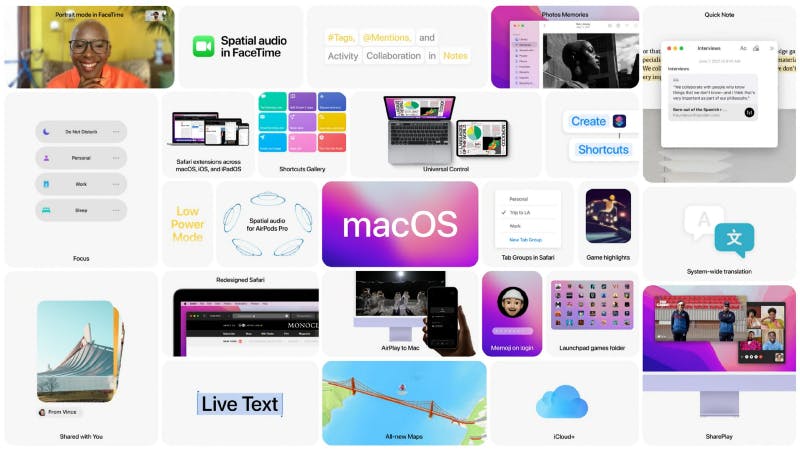
- SharePlay, Shared with You, and Focus, now available on Mac devices with macOS Monterey.
- Universal Control provides the ability to create connections between devices without requiring any wired connections.
- AirPlay to Mac, which has exactly the same functionality as AirPlay, allows users to take advantage of macOS features while projecting or listening to something.
- With Shortcuts, users will be able to complete their work in a faster and more practical way.
- Safari has been renewed, Tab Groups, more page areas, changing colors based on page color, and more. On smaller screens, Safari just shows the address bar at the bottom, creating more space.

